How to use MCP Inspector
MCP Insepctor can be used to test multiple types of transport, http, sse or stdio. We will be using the http-streaming for this tutorial. The official mcp sdk for python uses fastmcp 1.0 as of this writing, but we will be using 2.0
Lets create and run a simple mcp server
For this we will use FastMCP 2.0, Here is a quick example
lets first create a project
uv init greeting
cd greeting
uv add fastmcpNow open this folder in vscode or your editor and modify main.py
from fastmcp import FastMCP
mcp = FastMCP("My MCP Server")
@mcp.tool
def greet(name: str) -> str:
return f"Hello, {name}!"To run this
uv run fastmcp run main.py --transport httpThis will run your server with http streaming
Running the inspector
You need nodejs installed. You can download nodejs from
npx @modelcontextprotocol/inspector When you run the inspector, you will see a url printed on the screen which includes the proxy token.
the output will look like below, copy the url
npx @modelcontextprotocol/inspector
Starting MCP inspector...
⚙️ Proxy server listening on 127.0.0.1:6277
🔑 Session token: a85ec289a6242bf47e7fb4822207138908c2b478c1a329f1b36432cdbf3b0385
Use this token to authenticate requests or set DANGEROUSLY_OMIT_AUTH=true to disable auth
🔗 Open inspector with token pre-filled:
http://localhost:6274/?MCP_PROXY_AUTH_TOKEN=a85ec289a6242bf47e7fb4822207138908c2b478c1a329f1b36432cdbf3b0385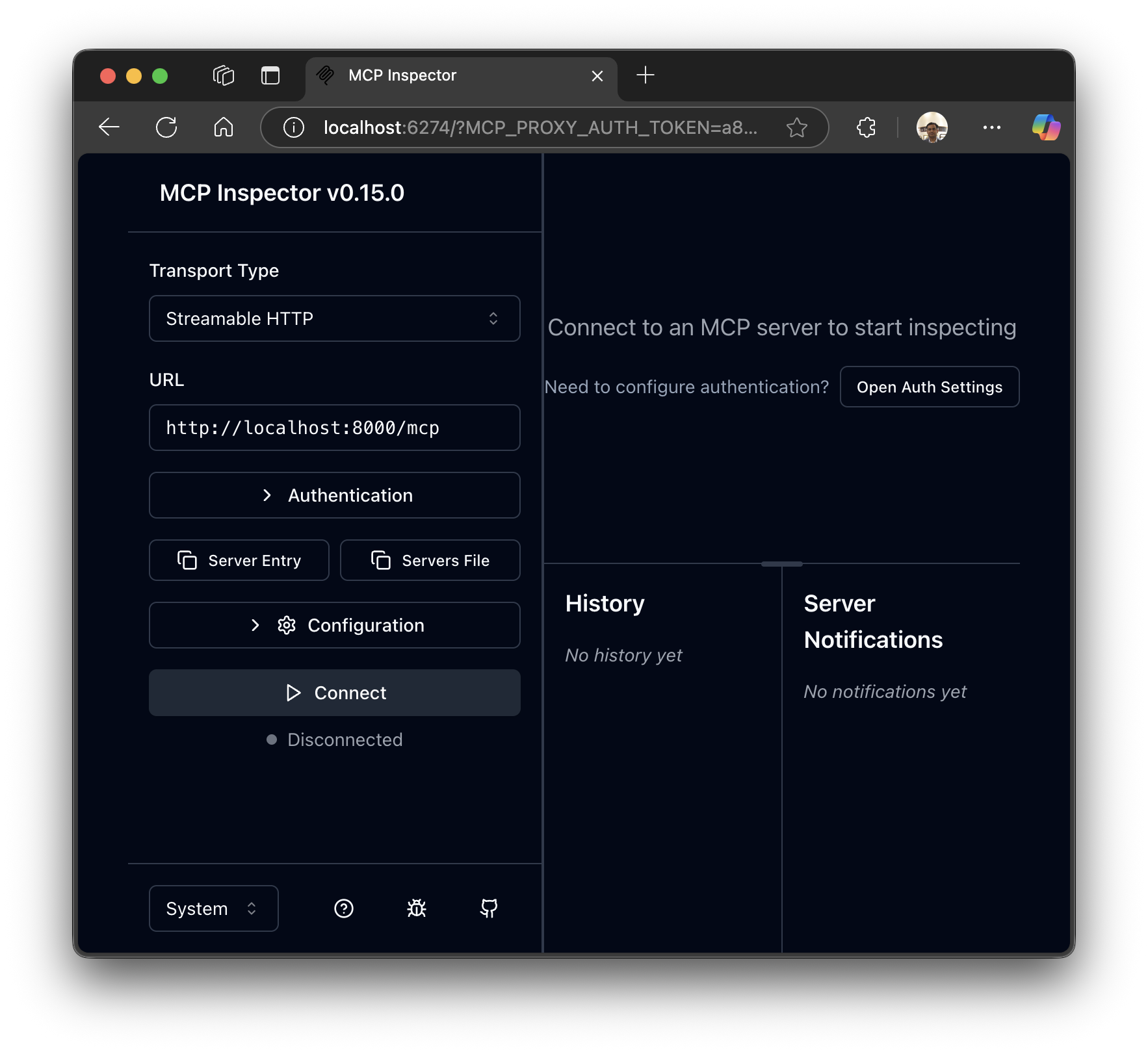
Change the url to
http://localhost:8000/mcp and click on connect
Now click on Tools -> List Tools
You should see your greet tool
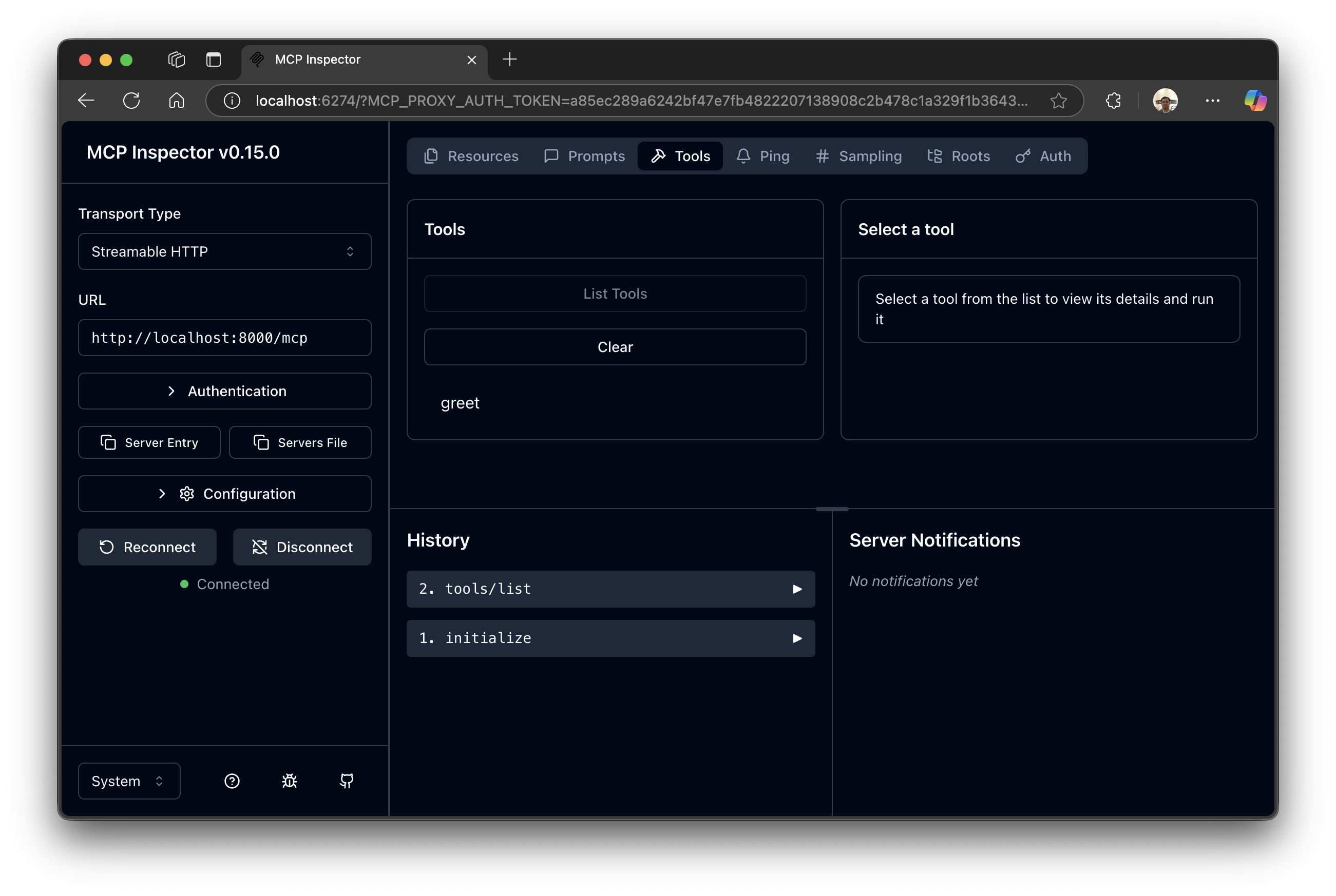
In order to test it, click on it and you should see the result as below
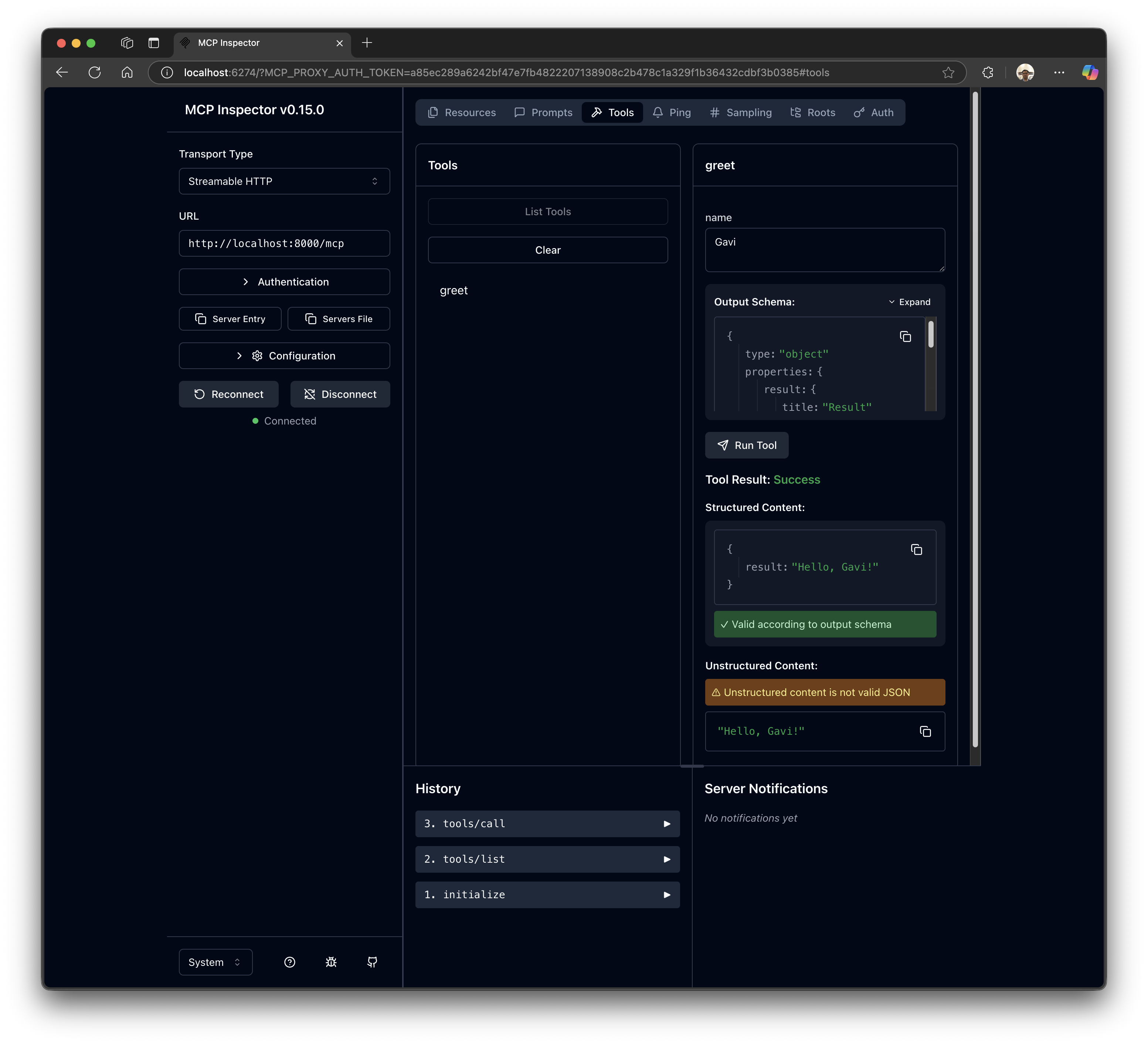
How about OAuth?
To test oauth, ensure that your sever is running http-streaming of SSE and put the url. In the example below I am using my test idp server
https://idp.objectgraph.com/mcp
To read about how I built an example one, please look at this blog entry
https://objectgraph.com/blog/building-mcp-pyexec-python-execution-server/