[Review] WiPry - Mesure WiFi Signals (iPhone Accessory)
Have you ever wonder how the WiFi signals look like? I would like to introduce WiPry, which is a neat iPhone accessory and it allows users to visualize various WiFi channels around you.

The device costs only $99 and the installation process is extremely simple. Hook up the little black antenna into your iPhone, then wait for 1 second for LED on. If you did not install Free WiPry app before, it will automatically ask you to download the app for you.


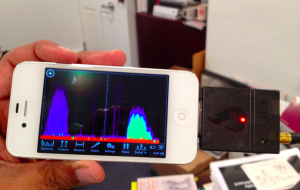
The main screen looks like a heat map, which active channels are represented as red-yellow spikes. Press the icon to toggle different channels and use your finger to drag across all channels. For example, if you are operating your WiFi router on channel 6, scrub the frame to the middle of screen. You will see some “hot area” within the range.
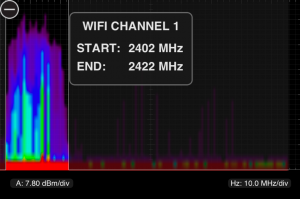
This is the example of channel 1 signals in my work environment.
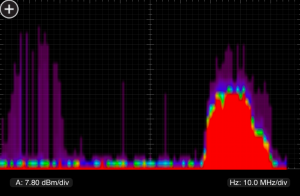
Other channels like 10 or 11 dominates in this screenshot.
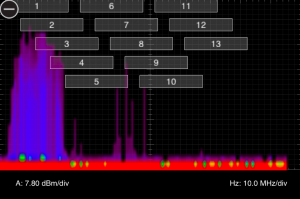
Select your channels to investigate.
The reason that I started looking for WiFi signal scanners is because iOS5 completely hide the Apples 802.11 WiFi manager framework, even it’s for private API usage. Our academic project, WiFi Mapping, used to use the functionality but it’s not available anymore. I start exploring different data collecting methods outside of iOS native, such as accessories, Android or Windows Phone.
As far as I see the current version of WiPry, I could not find SSID information along the signal strength. This could be the same restriction from Apple for those semiconductor companies (just like I experienced in above example…). Basically, Apple is not happy to give features that developers or manufactures are able to build a WiFi scanner app / device.
WiPry could be useful to analyze conflicted channels for network engineer; however, I could not use it for my WiFi mapper app due to lack of SSID information. I show this to folks in our network team and they show me some interests to purchase this device. The response on the screen is real-time and the user is expected to have some kind of special knowledge about WiFi. I would like to hear from real network engineers’ opinion. Please leave comments if you have any thoughts.