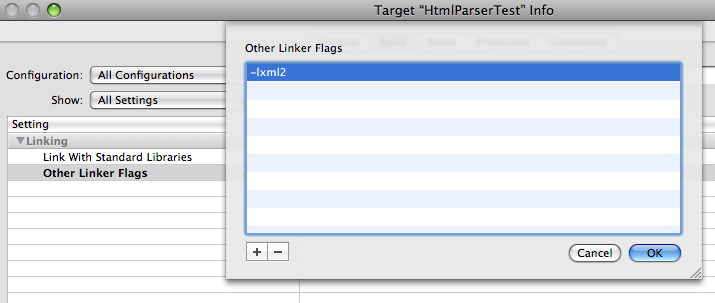[iPhone Development] How to Parse HTML
A few weeks ago, I was looking for a simple parser for html in iPhone because I just need to scrape a couple of webpages to get the contents. I found a nice wrapper on this posting, and it’s called hpple. Simple steps to use the library.
Include and Link libxml2
- Expand Targets
- Double Click on your project name
- Select All Configuration
- Search for Header Search Path
- Add this line below with recursive option
${SDKROOT}/usr/include/libxml2
- Search for Other Linker Flag
- Add this line below
-lxml2
See screenshots below
git clone git://github.com/topfunky/hpple.git
Then drag and drop following source codes
TFHpple.h
TFHpple.m
TFHppleElement.h
TFHppleElement.m
XPathQuery.h
XPathQuery.m
That’s it. Let’s write some codes.
// Don't forget
// #import "TFHpple.h"
NSData *htmlData = [[NSString stringWithContentsOfURL:[NSURL URLWithString: @"http://www.objectgraph.com/contact.html"]] dataUsingEncoding:NSUTF8StringEncoding];
TFHpple *xpathParser = [[TFHpple alloc] initWithHTMLData:htmlData];
NSArray *elements = [xpathParser search:@"//h3"]; // get the page title - this is xpath notation
TFHppleElement *element = [elements objectAtIndex:0];
NSString *myTitle = [element content];
NSLog(myTitle);
[xpathParser release];
[htmlData release];
XCode Project Download
Donwnload the complete project file is available here.