How to Conduct a Witch Hunt with the Halloween Photo Free App
You don’t need to go to Salem or even travel back in time to start your very own “witch hunt” this Halloween. Turn anyone (or anything) into a witch with the Halloween Photo Free app!
- Download the Halloween Photo Free App here.
- Take a snapshot of your unsuspecting suspect.
- Add a witch hat sticker to transform him/her/it into a undeniable witch.
- Share your evidence on social media.
- Let the accusations and panic begin!
Below are some of the witches we found lurking around…
Classmate Witch
 Owl Witch
Owl Witch
 Minecraft Pig Witch
Minecraft Pig Witch
 Grandpa Witch
Grandpa Witch
 Sleeping Witches
Sleeping Witches
 Mean Cat Witch
Mean Cat Witch
 Stuffed Animal Witch
Stuffed Animal Witch
 Boss Witch
Boss Witch
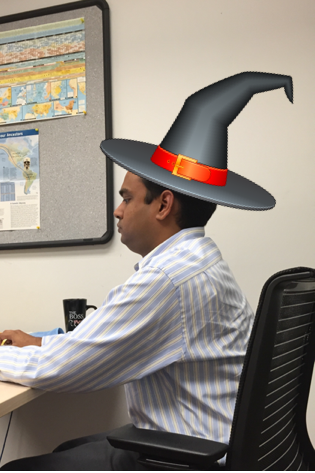
If planting incriminating evidence of witchcraft isn’t your thing, there are many other stickers included in the Halloween Photo Free app. Instead of tricks, try adding some spooky ghosts, creepy zombies, cute cats, and more to your photos for the perfect Halloween treat.
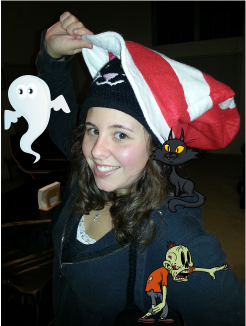
Note: No witches were hurt during the making of this blog post. ObjectGraph does not condone actual witch hunts, witch trials, or any form of general mass hysteria. This blog post is meant to be satirical and “witch hunts” should be conducted all in good fun (and maybe some slight embarrassment).