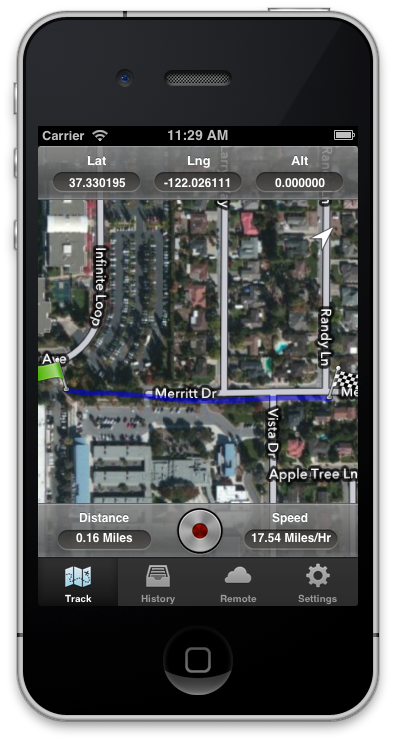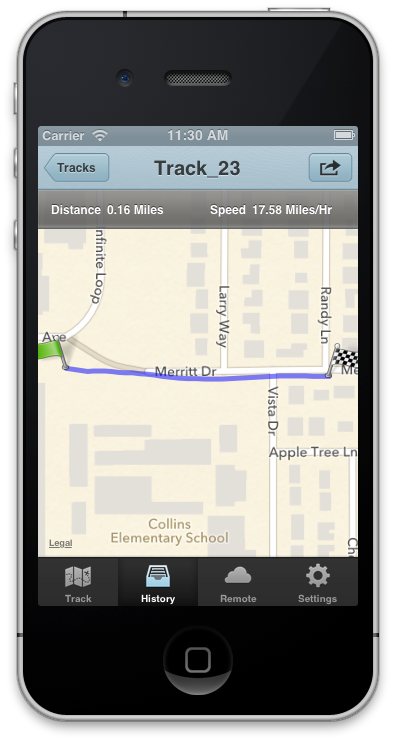Geo Tracker : GPS Tracking App for iOS Released
We are pleased to announce the availability of our Geo Tracker app for iOS! Use Geo Tracker to track your paths and speed while walking, hiking, biking, or commuting. This app works both with iPhone and iPad and is designed for non-retina, retina and also iPhone 5 layouts. Click here to download the app for iOS.
App Features
Customize Geo Tracker for your own personal journeys simply by changing the app settings. You can control:
- Precision of the GPS coordinates (from within 30m to less than 7m accurate)
- How often the points have to be recorded (every 5m to every 30m)
- Units of measure (in miles, km, etc.)
- Map display type (standard, satellite, or hybrid)
Save Your Battery
Other geolocation apps can wear down your phone or tablet’s battery life, but Geo Tracker doesn’t put much strain on your battery. Geo Tracker runs in the background when you start tracking, but if you are in the same location for the more than 5 minutes, the tracking automatically stops to conserve battery life. Limiting how often points are recorded can also conserve even more battery life.
Share Your Trip in Real Time
Show off your trip before you’ve even completed it! With Geo Tracker, you can share your trip in real time with other people and devices simply by getting a free geosq.com account and turning on the “Cloud Record” feature within the app. Whenever a GPS coordinate is recorded, the data is also sent to geosq.com so you can share your trip with your friends or view your trip on your other devices. Click here to sign up for a free account.
Protect Your Privacy
Feel weird about other people seeing your location? Don’t worry, you can still use Geo Tracker to track your trip. All of the Geo Tracker data is stored locally and you don’t even need a geosq.com account to use Geo Tracker. Even after logging into geosq.com account, you can always turn off the cloud record feature and your trips will remain private.