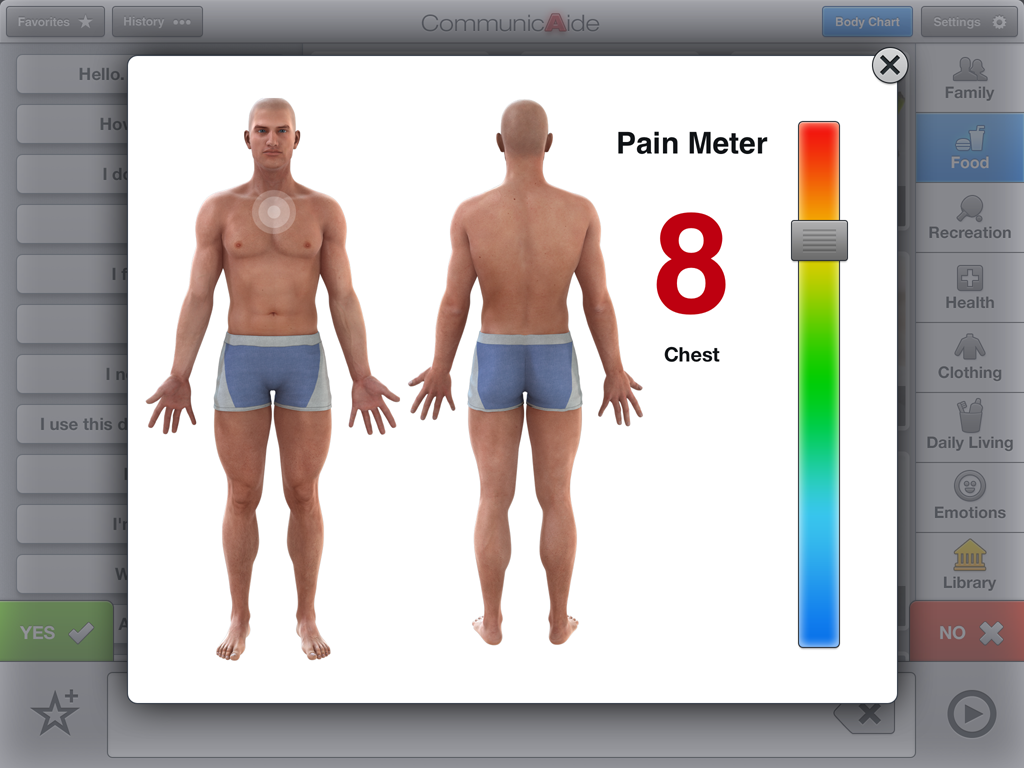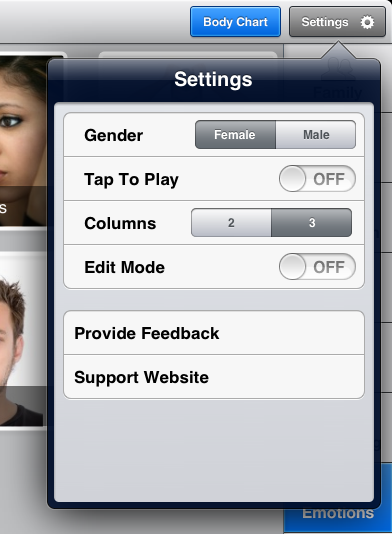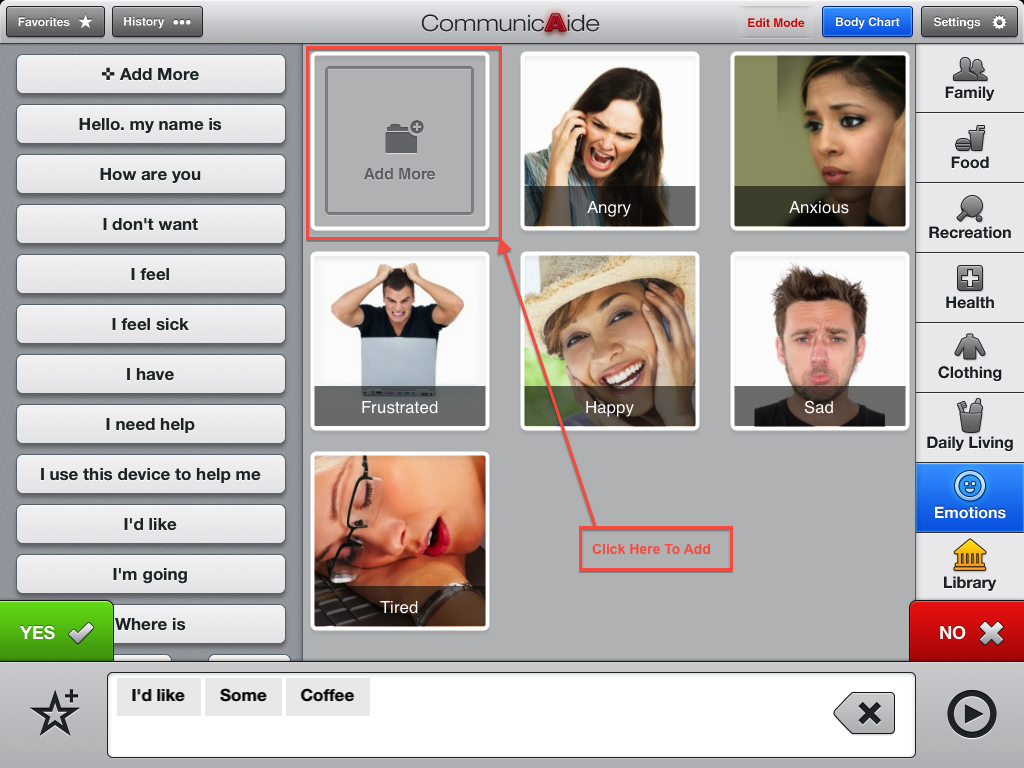CommunicAide: AAC / Speech Therapy iPad App
Developed by two experienced speech language pathologists, CommunicAide is directed at the thousands of people each day who live with the long lasting effects of Aphasia and other language disorders. CommunicAide offers the largest selection of real photographs and real human voices to date for nearly any situation, as well as the ability to import your own photographs for a truly customizable experience. Through an extremely user friendly interface, this app allows those living with language disorders the ability to communicate their wants and needs to others. By simply selecting a photo and/ or phrase, users can formulate complete sentences and questions, providing them with a new sense of independence and freedom of expression. Both speech language pathologists have been using CommunicAide at the LIU/Post speech and hearing clinic with remarkable results. Hope4Speech in conjunction with Objectgraph hope this app will help to improve the quality of life of its users.
Features Include:
- Sleek and user friendly interface for all ages
- Customizable field of photos
- Option to import personal photos and phrases
- Option to save favorite phrases
- Easy to use touch features
- Real human voices for all photos and text ( option to choose - - male or female)
- Real professional photographs
- Body image with pain meter
Main Screen
When you open the app, you will be shown the following screen.
You can form a sentence by just clicking on the items and hitting play.
Body Chart
The body chart assists the users to point and click and show the doctor where they have pain.
Settings
Use the settings screen to update the voice preferences(male,female), put app in to edit mode (So you can add your own items) or enable tap to play (So the item starts playing with out creating sentence first- So user can simply say coffee with out first creating a sentence). You can also change columns so the items are bigger for challenged users.
Edit Mode (For Care Providers)
Care providers can add new items. It cant be more simpler. Just put the app in Edit mode and click on “Add Item” in any of the categories.
Adding an item cant be simpler as shown below.
Basic Instructions
Advance Instructions
We hope that users really benefit by using this app. You can download it from App Store today.