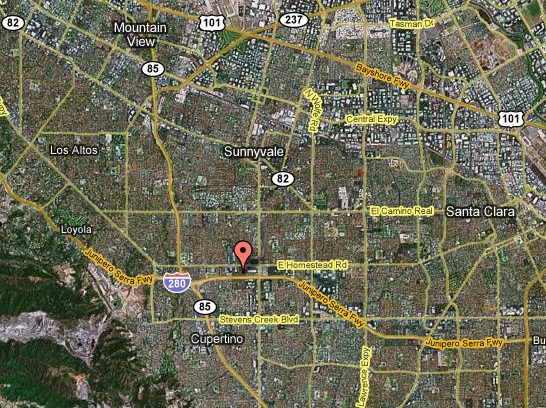Accessing Lon/Lat/Alt
I could access Lon/Lat/Alt values from iPhone’s Location Manager class. This is kind neat. I got exact same value that I put my apartment address in google map. When I run this on the simulator, it always returns a address in Santa Clara. Is this Apple’s company building address or something? Let me know if anyone familiar with the address below.
Download the source code from here
LocationSampleViewController.h
/*
#import
CoreLocation/CLError.h
CoreLocation/CoreLocation.h
CoreLocation/CLLocation.h
CoreLocation/CLLocationManager.h
CoreLocation/CLLocationManagerDelegate.h
*/
@interface LocationSampleViewController : UIViewController {
IBOutlet UILabel *mLabel;
CLLocationManager *locationManager;
}
@endLocationSampleViewController.m
#import "LocationSampleViewController.h"
@implementation LocationSampleViewController
// Implement viewDidLoad to do additional setup after loading the view, typically from a nib.
- (void)viewDidLoad {
[super viewDidLoad];
locationManager = [[CLLocationManager alloc] init];
locationManager.delegate = self;
locationManager.distanceFilter = 1000; // 1 kilometer
locationManager.desiredAccuracy = kCLLocationAccuracyKilometer;
[locationManager startUpdatingLocation];
}
- (void)didReceiveMemoryWarning {
// Releases the view if it doesn't have a superview.
[super didReceiveMemoryWarning];
// Release any cached data, images, etc that aren't in use.
}
- (void)viewDidUnload {
// Release any retained subviews of the main view.
// e.g. self.myOutlet = nil;
}
- (void)dealloc {
[super dealloc];
}
#pragma mark location methods
- (void)locationManager:(CLLocationManager *)manager didUpdateToLocation:(CLLocation *)newLocation fromLocation:(CLLocation *)oldLocation{
mLabel.text = [NSString stringWithFormat:@"%f,%f,%f",newLocation.coordinate.latitude,newLocation.coordinate.longitude,newLocation.altitude];
[locationManager stopUpdatingLocation];
}
- (void)locationManager:(CLLocationManager *)manager didFailWithError:(NSError *)error{
mLabel.text = @"error";
}
@end
By: kiichi on: